So I can speak Japanese now…
Well at least my AI version can, anyway.
A quick look at Joshua Xu’s new service: HeyGen
Well at least my AI version can, anyway.
A quick look at Joshua Xu’s new service: HeyGen
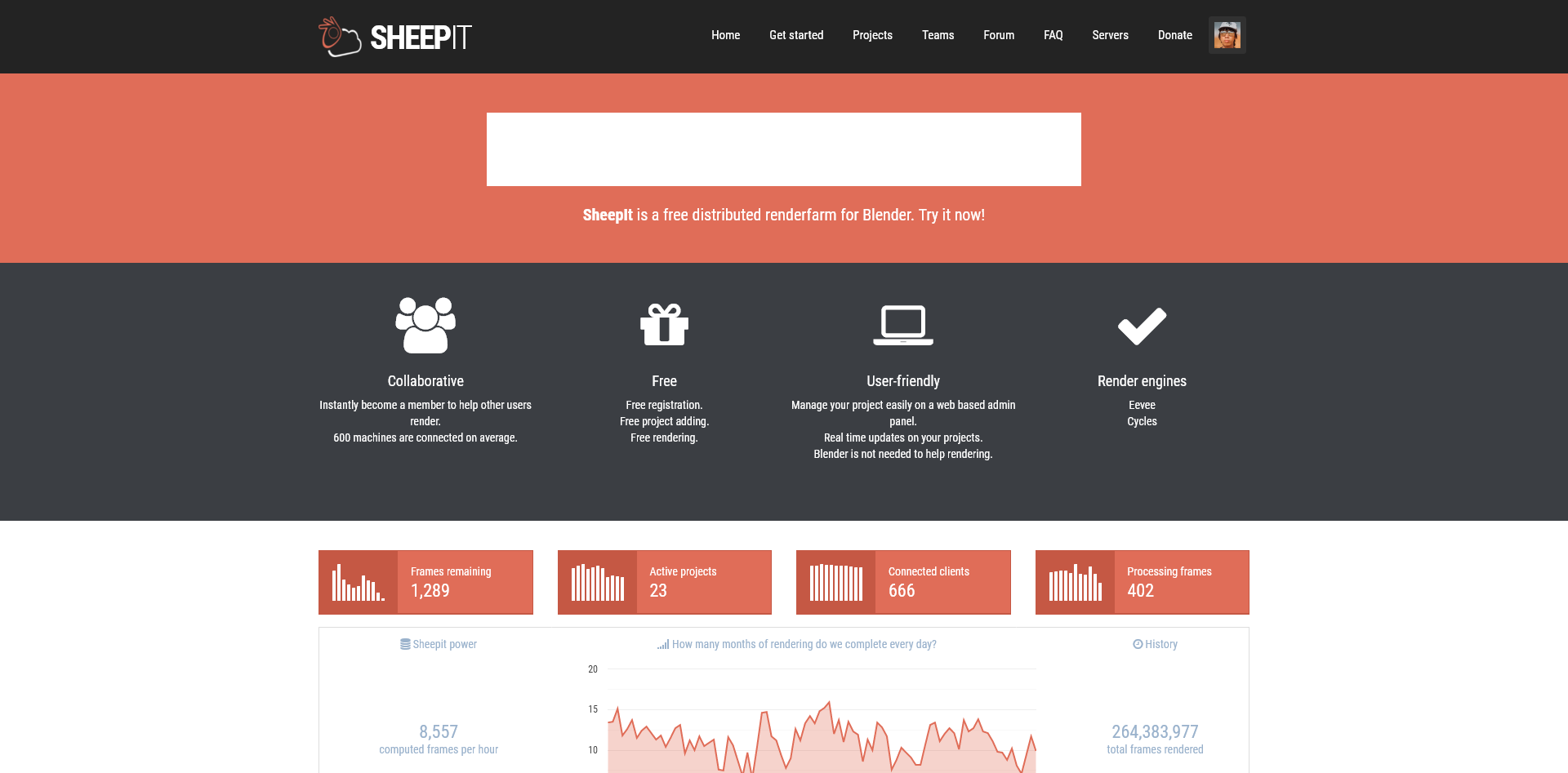
(this post will be written in Vietnamese as those are the main target audience)
SheepIt là một dịch vụ render đám mây phân tán, miễn phí, giúp người dùng chia sẻ tài nguyên máy tính để tăng tốc quá trình render đồ họa 3D. Hệ thống hoạt động dựa trên sự đóng góp của cộng đồng, nơi mỗi người tham gia có thể sử dụng sức mạnh xử lý từ máy tính của mình để giúp render các dự án của người khác và ngược lại. Nhờ vào mô hình cộng đồng, SheepIt mang đến một giải pháp tiết kiệm chi phí, linh hoạt và hiệu quả cho các nghệ sĩ 3D, nhà làm phim và nhà thiết kế, hỗ trợ họ hoàn thành các tác phẩm một cách nhanh chóng và dễ dàng.
Full disclosure: Mình là team founder của team Vietnam trên cộng đồng SheepIt. Nếu các bạn tham gia đóng góp computing power của máy mình trên SheepIt, các bạn có thể join vào team mình. Khi ở trong team các bạn sẽ được sử dụng điểm chung của team để render dự án của mình. Các bạn cũng có thể tham gia chém gió cùng các thành viên khác trong team Vietnam trên kênh Discord chính thức của team tại đây.
So I’ve switched to yet another cloud provider. This time it’s Hetzner.
While I prefer to self-host most of the services that I use (media server, team chat, password manager, CCTV etc.), I still keep my WordPress sites on a separate VPS. The main reason why I do this is because I prefer to keep all my self-host services containerized in docker, but the LAMP stack is one of the few things that runs just so much better bare-metal than containerized. You don’t have to worry about volume bindings, multiple db container vs single db container, PHP settings etc. Plus it never hurts to have a VPS laying around in case you need a sock proxy.
My VPS history:
Started with Google Cloud Platform, it served me well and taught me a lot about managing VPS. Performance was top-notch (it’s still Google after all). Google later revised their pricing which put it outside of my price range. I then looked into Oracle Cloud since I heard a lot of good things about their free tier VPS. Unfortunately though its performance was horrible for me. I couldn’t get any of the fabled ARM VPS with 24GB RAM that they offer, but for me I would be fine even with the micro 1 vCPU 1GB RAM instance, IF it worked. Unfortunately it was unreachable most of the time (I registered for the South Korean datacenter, it was before the Singapore DC was available). So I started looking else where, finally decided to settle with Linode’s nanode.
It worked, for a while. Until performance became a problem again. With the $5 nanode (1 vCPU, 1GB RAM) I was constantly getting database timeout errors. It was clear 1GB just wasn’t cutting it. Unfortunately adding just 1GB more RAM would’ve doubled the monthly fee to $11. I was unhappy with that value.
So anyway, long story short, I switched to Hetzner as per many recommendations on reddit. And you know what, redditors know their stuffs. For less than the price of a Vietnamese Starbucks I’m getting 2 vCPU, 2GB RAM, 40GB Storage and 20Tb bandwidth per month. This beats the absolute living shit out of any offer from Vulture, Linode, DigitalOcean, OVH etc.
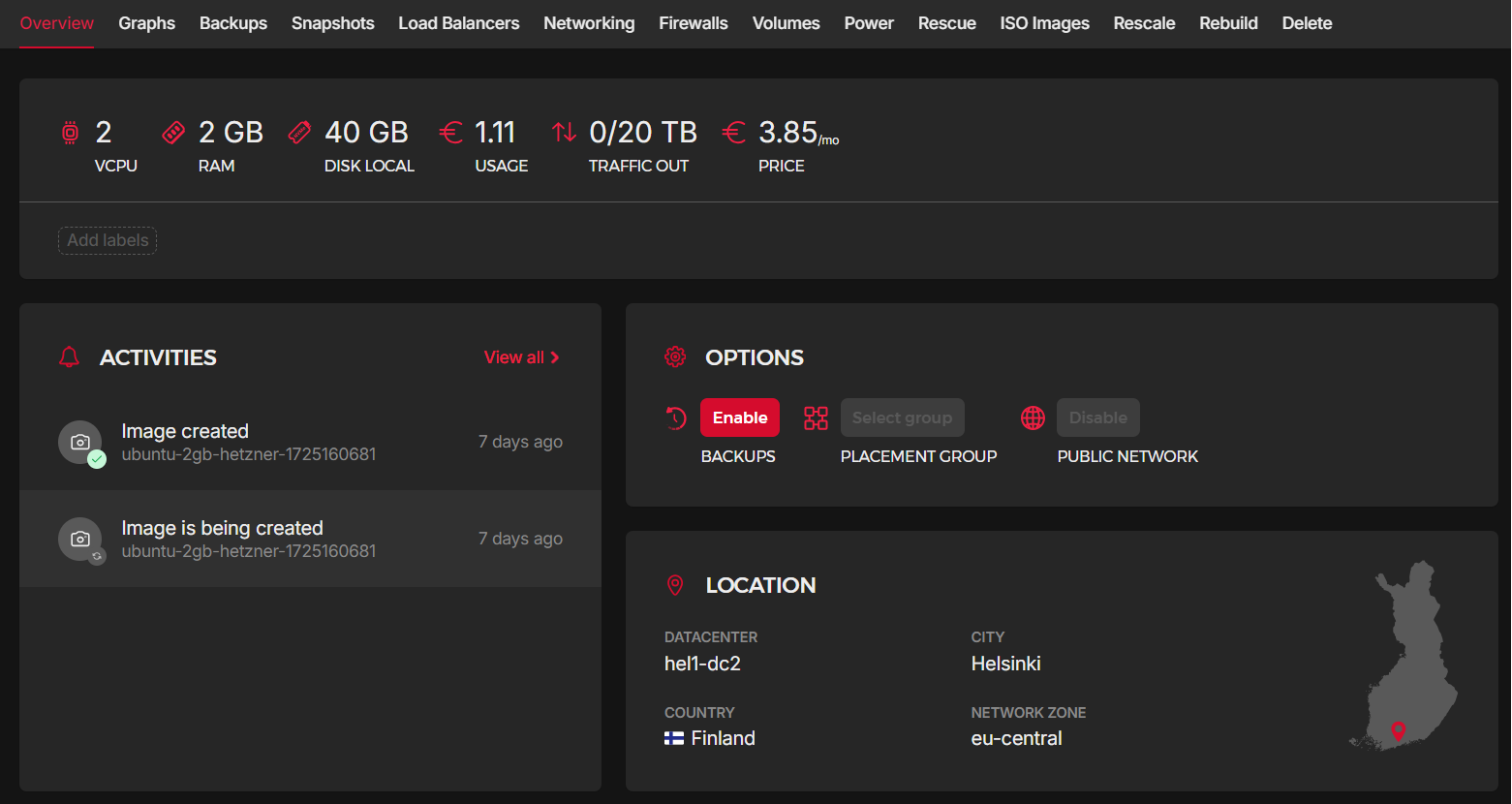
The downside is of course, this pricing only applies to VM instances located in Europe. I suppose Hetzner has some sort of home turf advantage that enabled them to keep the cost down. They recently introduced a new data center in Singapore. I tried provisioning a VM there but the monthly cost is more than triple the price of Helsinki. But I can live with a little of latency if that means I can keep the cost at a reasonable level. Otherwise I’d just bring everything back to run on my home NAS.
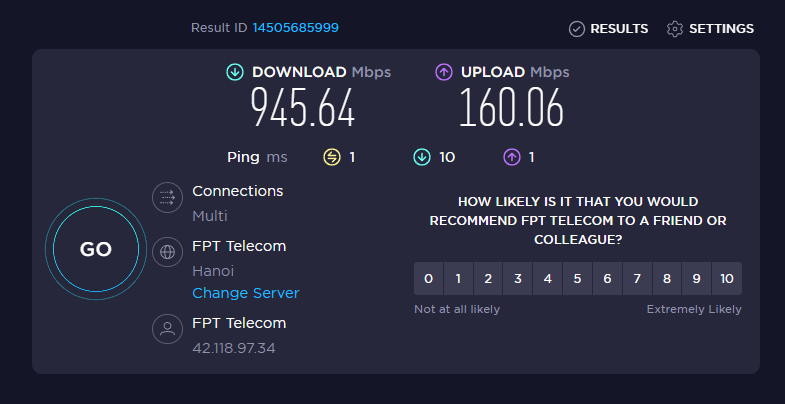
We (our family) have been using VNPT as our primary ISP for years. They are the largest ISP in Vietnam and generally we have been happy with their services. That rapidly changed during the last year.
Here’s my list of complaint with VNPT:
For reference, for the same price I’m paying ($10/mo) I’m getting more or less the same speed (150Mbps) on FPT but with a free Android box and a subscription to their TV service FPT Play. (VNPT also has MyTV, but it doesn’t come with the internet package). This puts FPT values way above VNPT even for the base package. But things start to get interesting once you get to the next package tier. For an additional $2/mo, FPT buffs your downstream speed all the way to Gigabit! That’s absolutely crazy.
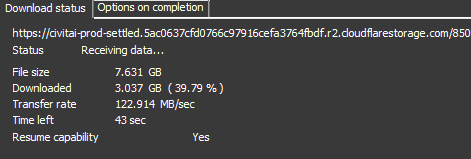
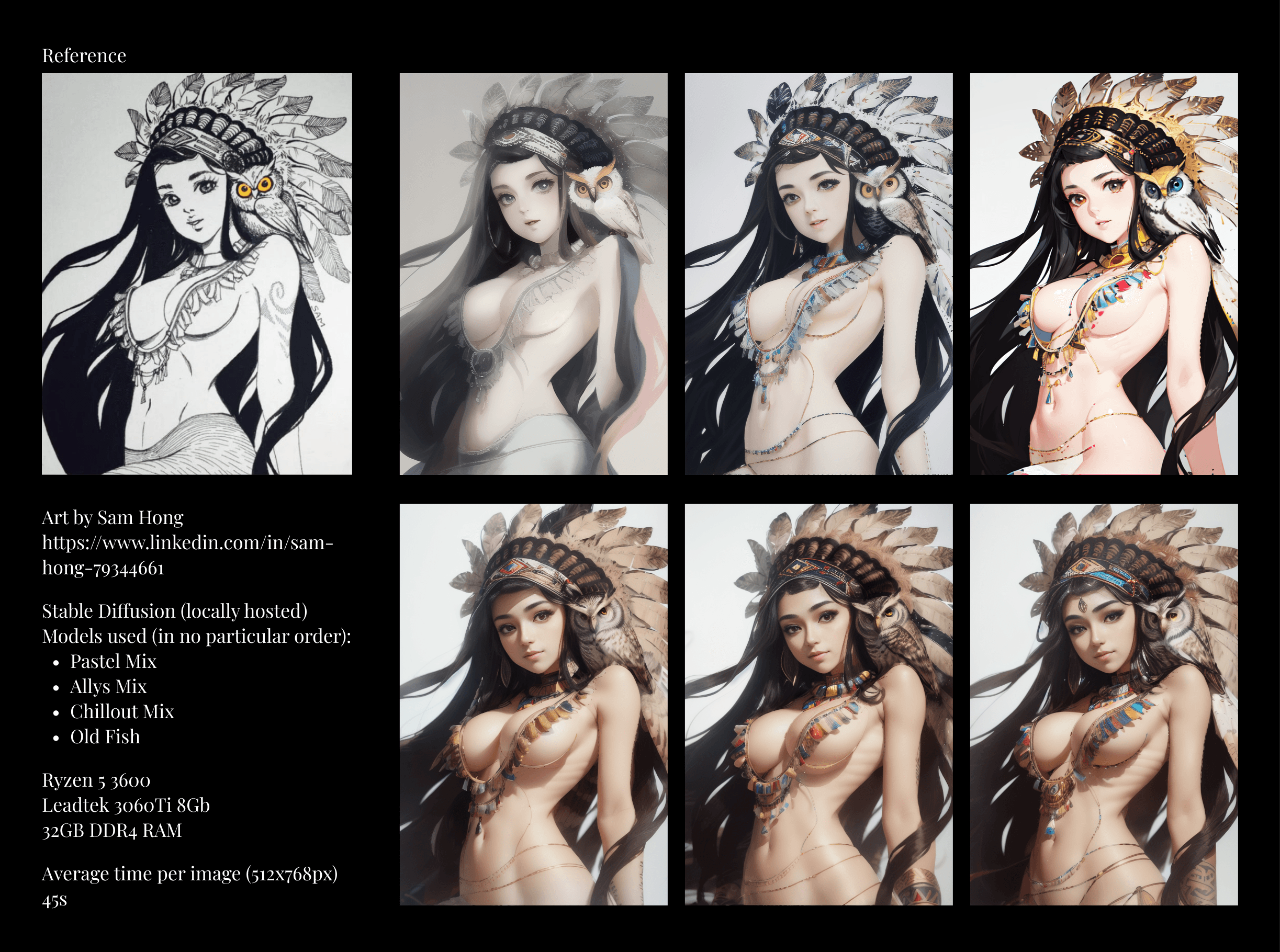
But as you can see, I still suck at anime styling, but getting there. Next order of business: attempt Style2Image.
(Artwork by my friend and former colleague @Sam Hong)
Leave a comment if you’re interested in the workflow
So in the last 2 short months I’ve subscribed to:
And that is on top of my existing subscriptions:
I need help.
Keeping up with the latest tech/tools/terminology in the AI space is incredibly exhausting right now. It feels like every other week there’s a decade worth of development going on. I’ve never seen anything move at this speed since the dotcom era.
“Have you GPT it?” have officially replaced “Have you Google it?” when people ask each other any sort of question now (at least for those around me at least). And that is saying a lot. Anybody who grew up in the 90s and early 2000s remember how ‘Google’ became a verb. It took them a few years and it was already considered incredibly fast back then. GPT just did that in a matter of months.
There’s plenty of debate/discussion to be had regarding this tech of course, but for me I feel like those who rally against it are exactly like the traditional Xe Ôm driver before the arrival of ride hailing apps, or the radio operators before the rise of television, or the teachers of the past who organized protest against the use of calculator. Love it or hate it, it is something that will change world forever, and it’s here to stay.
1988: Math teachers protest against calculator use.
— Diego Castro (@HeyImCastro) March 10, 2023
2023: Teachers protest against ChatGPT use. pic.twitter.com/DyuBysIZgZ
Anybody remember when this tweet went viral just a few years back? Who’d think that less than 2 short years later it’s already changed. I often say to my friends that in addition to Googling, they need to list “prompt writing skill” in their resume as well. It often incites a laugh or a chuckle but I’m dead serious. You don’t want to take a backseat in this revolution unless you want to become obsolete.
Got a CV today and the guy literally listed one of his skills as ‘googling’
— Cat McGee | catmcgee.eth/lens (@CatMcGeeCode) July 23, 2021
We’re interviewing him
Here’s a list of things that I believe will become obsolete in a year or even less:
I finally caved in and deployed a local installation of Automatic1111 Stable Diffusion on my PC just to see what the fuss is all about. Got my mind blown within minutes.
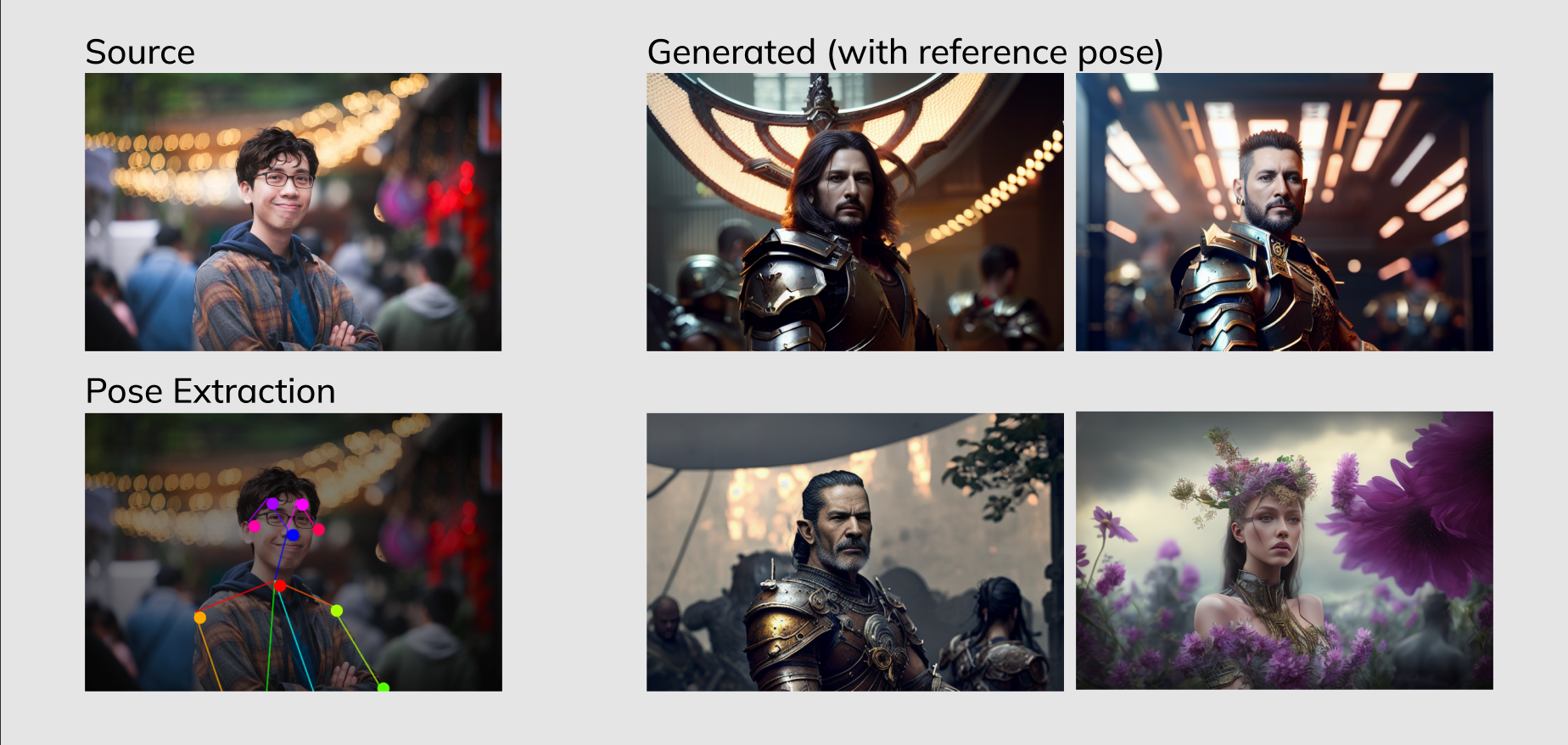
Just learned that my mom got diabetes today.
I know it’s not like cancer, but still, why does it get me down so much.
Old age are catching up to us all.
As an avid Portainer user and a UI designer, I just want to give a shout out to whoever worked on Portainer 2.15’s new UI facelift. They truly did a great job. Not only does it LOOK better, it actually addresses some of the minor annoyance that existed in the old UI.
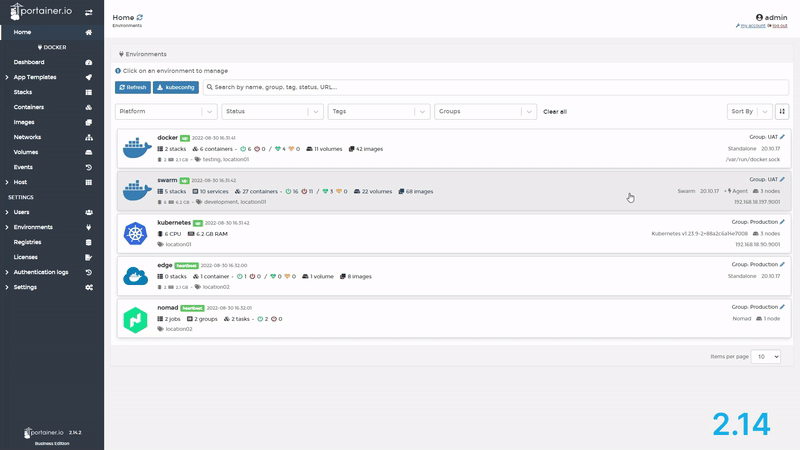
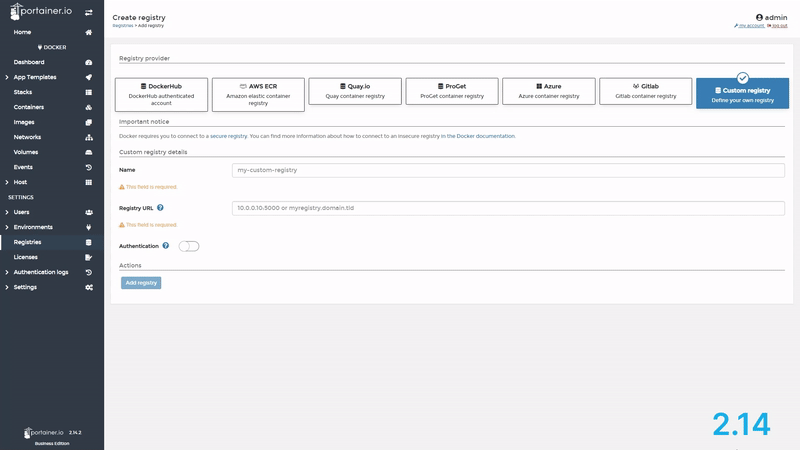
Now to be clear, the old UI wasn’t trash or anything, it was pretty okay, but it wasn’t GREAT. And while it didn’t affect the way Portainer works, there were some minor visual bugs that bother UI designers and/or hardcore nitpicking perfectionists, and I just happen to be both.
Take the App Templates page for example. In the old version, there were no constraints set for the app icons, and since they come in all shapes and sizes, they often get stretched and distorted beyond recognition, making the page looking very amateurish.
That’s no longer the case
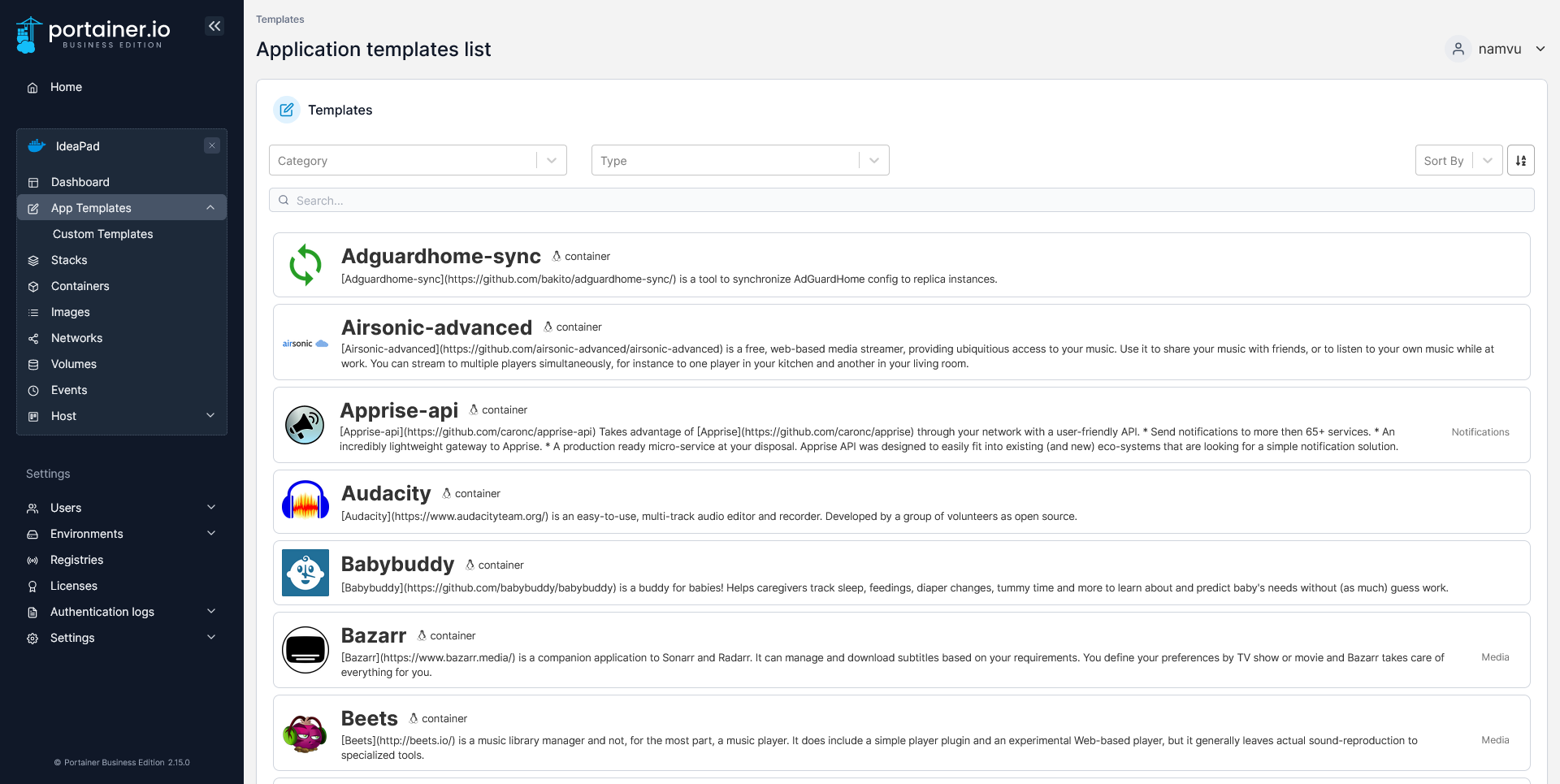
Recent Comment