Using Putty generated private keys with Guacamole
If you’re trying to use a private key with Guacamole to connect to your server but it doesn’t work, chances are you’re using one of the keys generated with Puttygen. Guacamole only accepts RSA compliant keys, so you’d want to do that.
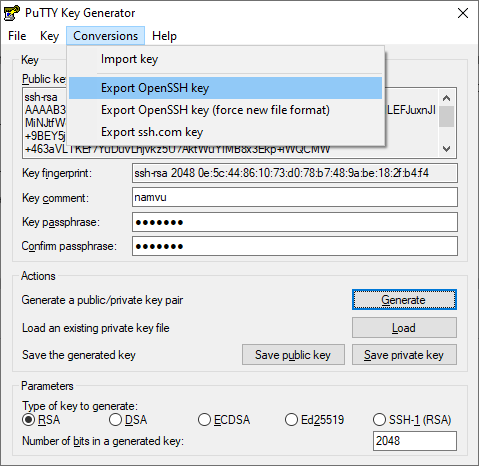
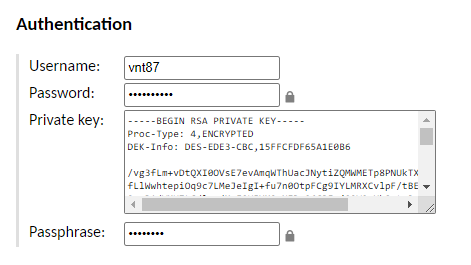
Recent Comment