Installing Autodesk Mudbox 2018 on Deepin Linux 15.6
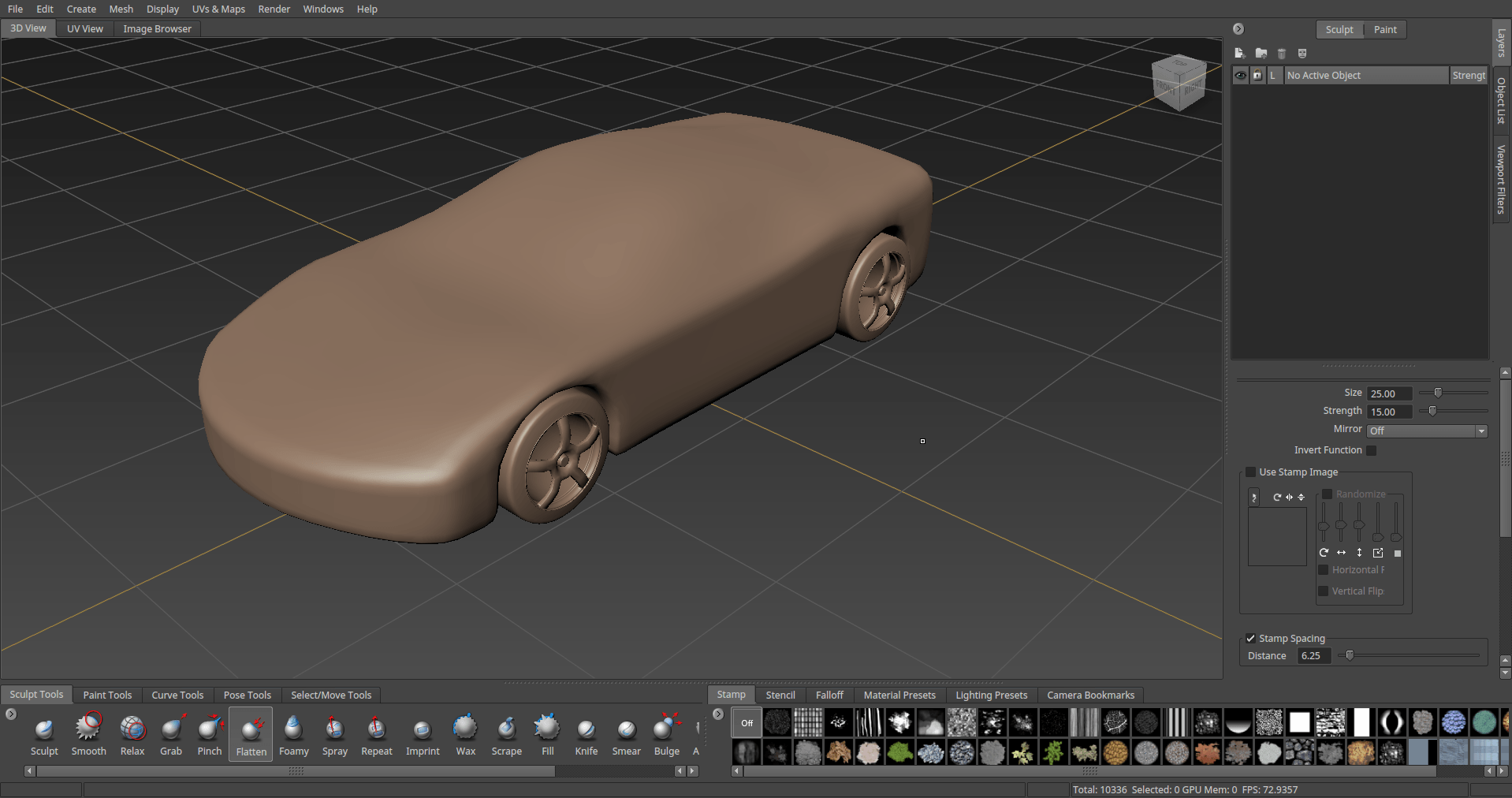
Following my previous post on how to install Maya 2018 on Linux, today I’m gonna be installing Mudbox 2018. But instead of forcing you to go through all that craps, I’m just going to condense the steps into this simple script. Just run this thing and be done with it. (If you need the installer, you can grab it directly from Autodesk, for some reasons they try to hide the 2018 version from my account, only showing 2017 and older, I had to dig up half the server to hunt down this link)
#!/bin/bash #2018 Nam Vu aka envigraphy #[email protected] # This script assumes that you have downloaded your copy of the mudbox.tgz to /home/namvu/Downloads/Autodesk/$MUDBOXINSTALL, and that it is named: Autodesk_Mudbox_2018_EFGJ_Linux64.tgz #Setup a few vars (Change the file name here if your .tgz file has a different name) #Also change the PRODUCTID if you are not installing Mudbox 2018 (for example, Mudbox 2016 has a PRODUCTID 498G1) export MUDBOXINSTALL='Mudbox_2018_Installer' export INSTALLFILE="Autodesk_Mudbox_2018_EFGJ_Linux64.tgz" export RPM_INSTALL_PREFIX=/usr export LD_LIBRARY_PATH=/opt/Autodesk/Adlm/R12/lib64/ PRODUCTID="498J1" if [ `whoami` != root ]; then echo Please run this script using sudo echo Just type “sudo !!” exit fi #Check for 64-bit arch if [/bin/uname -m != x86_64]; then echo Mudbox will only run on 64-bit linux. echo Please install a 64-bit Linux distro and try again. exit fi #Install Message echo "You’re about to install Autodesk Mudbox 2018" echo "" echo "Do you wish to continue [Y/n]?" read RESPONSE case "$RESPONSE" in n*|N*) echo "Install Terminated" exit 0; esac #Get serial number echo "Enter the serial number" read SERIALNUMBER echo "" export INSTALLDIR=/home/namvu/Downloads/Autodesk/$MUDBOXINSTALL cd $INSTALLDIR chmod -R 777 $INSTALLDIR # Install Dependencies apt-get install csh tcsh libaudiofile-dev libglw1-mesa elfutils gamin libglw1-mesa-dev mesa-utils xfstt ttf-liberation ttf-mscorefonts-installer xfonts-100dpi xfonts-75dpi alien libgstreamer0.10-dev libgstreamer-plugins-base0.10-dev libtiff5 openssl sleep 3s # Extract Mudbox Install Files tar xvf $INSTALLDIR/$INSTALLFILE # Convert rpms to debs for i in $INSTALLDIR/*.rpm; do alien -cv $i; done sleep 2s #install the debs dpkg -i --force-overwrite $INSTALLDIR/*.deb #Required for license to install cp libadlmPIT.so.11 /usr/lib/libadlmPIT.so.11 cp libadlmutil.so.11 /usr/lib/libadlmutil.so.11 ln -s /usr/lib/libadlmPIT.so.11 /usr/lib/libadlmPIT.so ln -s /usr/lib/libadlmutil.so.11 /usr/lib/libadlmutil.so # License Setup: echo -e 'MUDBOX_LICENSE=unlimitednMUDBOX_LICENSE_METHOD=standalone' > /usr/autodesk/mudbox2018/bin/License.env /usr/autodesk/mudbox2018/bin/adlmreg -i S $PRODUCTID $PRODUCTID 2018.0.0.F $SERIALNUMBER /var/opt/Autodesk/Adlm/Mudbox2018/MudboxConfig.pit # symbolic links: # libtiff ln -s /usr/lib/x86_64-linux-gnu/libtiff.so.5.2.0 /usr/lib/libtiff.so.3 sleep 2s # check to see if libtiff.so.3 exists if [ ! -e /usr/lib/x86_64-linux-gnu/libtiff.so.3 ]; then if [ ! -e /usr/lib/x86_64-linux-gnu/libtiff.so.5 ]; then echo "==========================================================================================" echo "Cannot locate libtiff.so.3 OR libtiff.so.5" echo "You will need to find a version of libtiff somewhere and make a symlink from /usr/lib/x86_64-linux-gnu/libtiff.so.3 to point to that file." echo "Normally libtiff libraries live in /usr/lib/x86_64-linux-gnu/" echo "So, go to that dir and see if you can find a version of libtiff.so." echo "Then make a symlink to that file by using the command:" echo "sudo ln -s /usr/lib/x86_64-linux-gnu/libtiff.so.3" echo "For example: sudo ln -s /usr/lib/x86_64-linux-gnu/libtiff.so.5 /usr/lib/x86_64-linux-gnu/libtiff.so.3" echo "Good luck!" echo "==========================================================================================" else ln -s /usr/lib/x86_64-linux-gnu/libtiff.so.5 /usr/lib/x86_64-linux-gnu/libtiff.so.3 fi fi #Everything should work now... echo "Installation Complete." echo "" echo "Start Mudbox Now?" read RUNNOW case "$RUNNOW" in n*|N*) echo "You can run mudbox any time by typing mudbox into the terminal" exit 0; esac mudbox