Installing Autodesk Mudbox 2018 on Deepin Linux 15.6
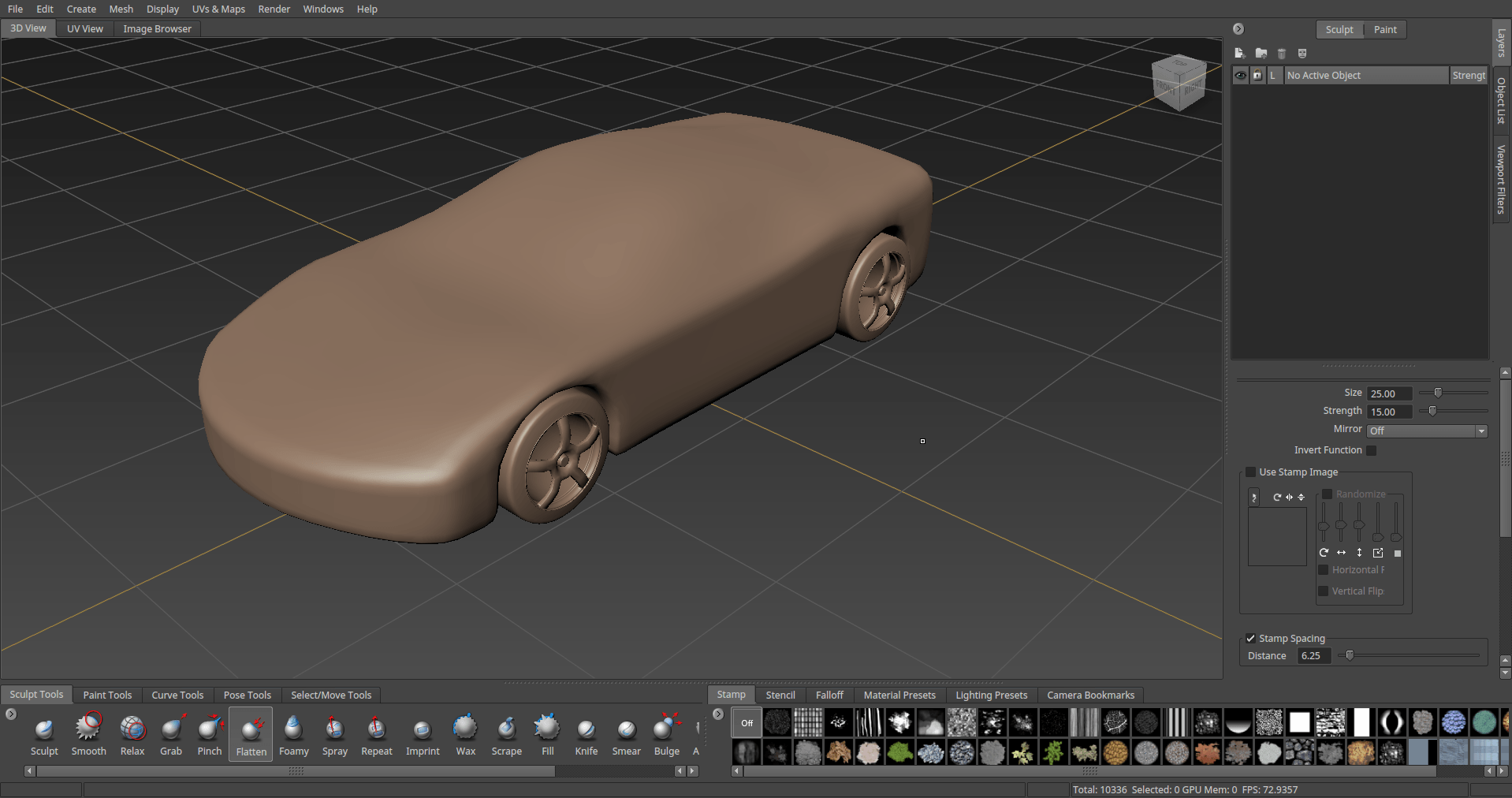
Following my previous post on how to install Maya 2018 on Linux, today I’m gonna be installing Mudbox 2018. But instead of forcing you to go through all that craps, I’m just going to condense the steps into this simple script. Just run this thing and be done with it. (If you need the installer, you can grab it directly from Autodesk, for some reasons they try to hide the 2018 version from my account, only showing 2017 and older, I had to dig up half the server to hunt down this link) Read More


Recent Comment