Hosting my own Netflix on an ancient Mac Mini 2011

(This is not really a guide or a tutorial, you may get some tips on how to setup a reverse proxy to access your server from your own domain, but if you’re here looking for a full blown media server setup guide, you’re in the wrong place)
I’m sure I’m not the first to have setup a little media server at home serving all kinds of, um, totally legal content that you obtained from the Internet. But accessing it outside of your home has always been something that I never got around to do.
Until this Tet holiday that is.
Since I had to spend like 4-5 days at my inlaws during these times, I knew Netflix alone ain’t gonna cut it, especially since I’ve pretty much watched everything that worth watching on it. I need to be able to access my quality contents that were sitting under my TV in my bedroom, a hundred kilometer away.

Anywho, enough rambling. You want to know how I set it up. Read on.
Read More
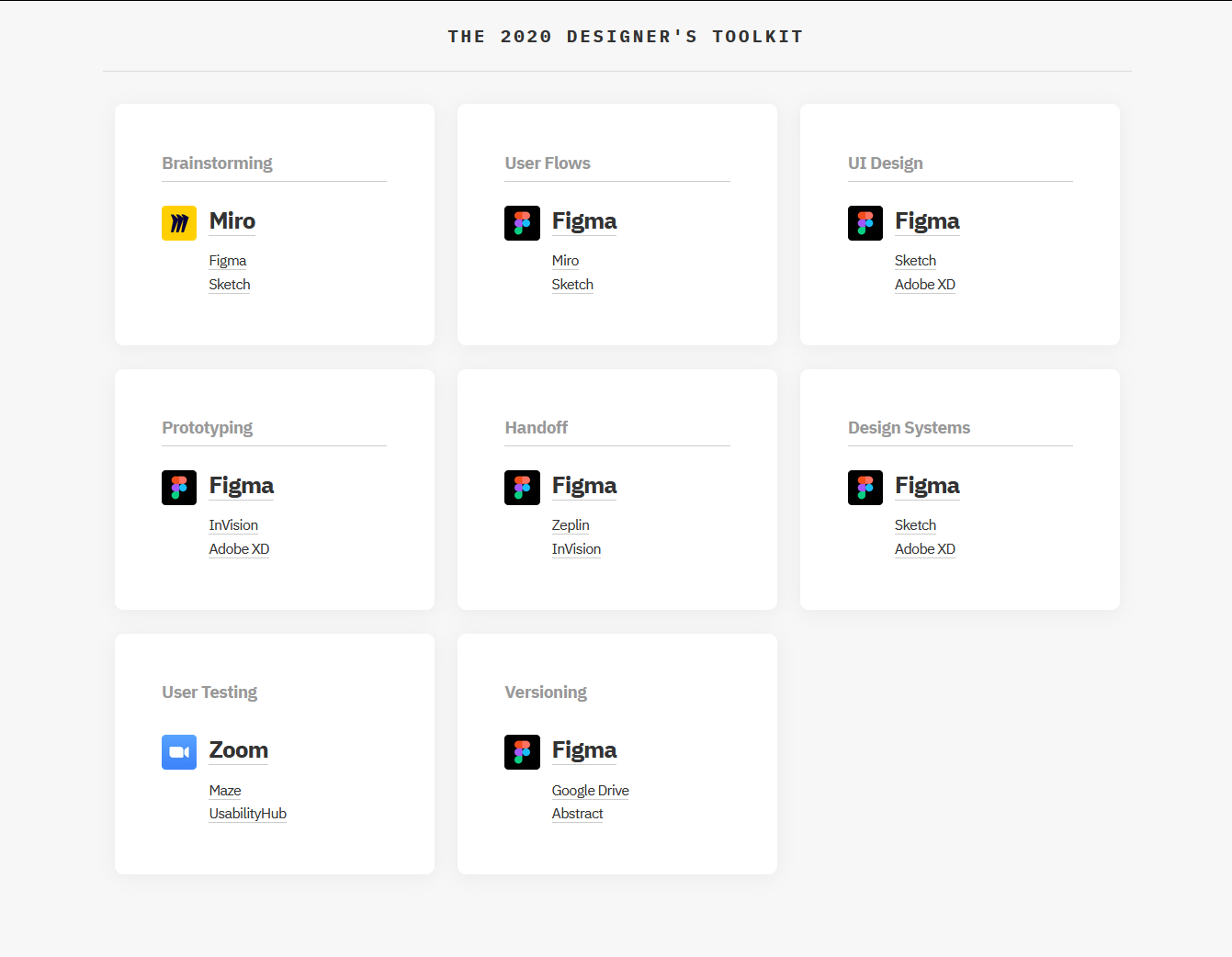





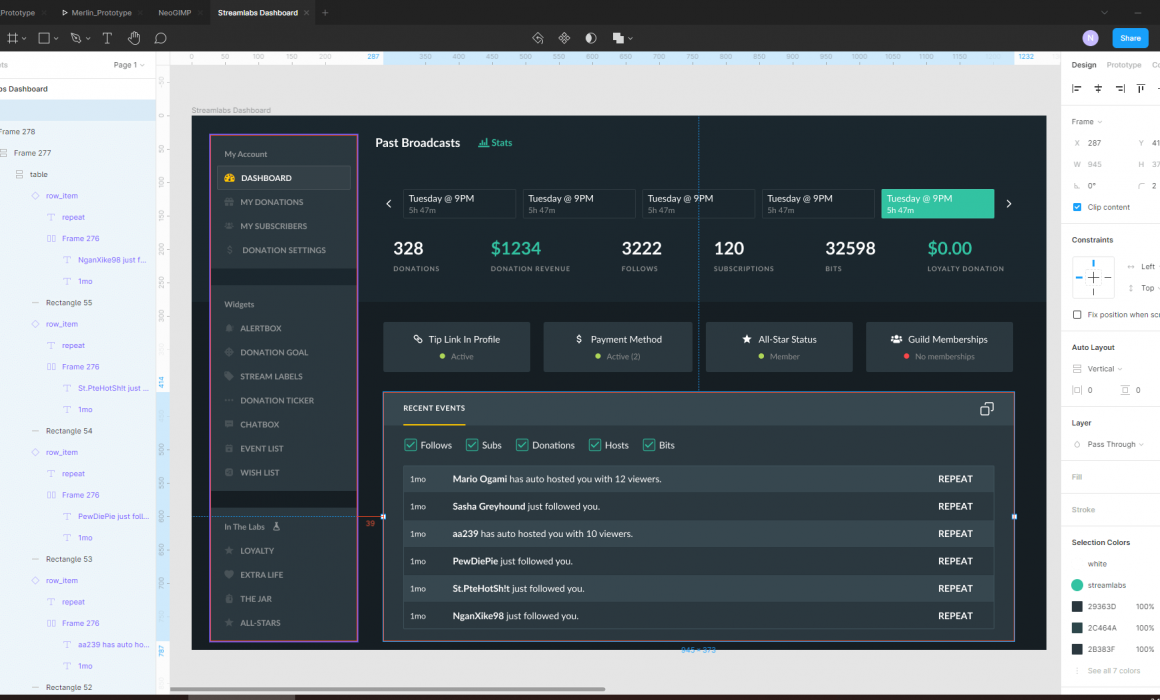
Recent Comment