October 24, 2022
Just learned that my mom got diabetes today.
I know it’s not like cancer, but still, why does it get me down so much.
Old age are catching up to us all.
Just learned that my mom got diabetes today.
I know it’s not like cancer, but still, why does it get me down so much.
Old age are catching up to us all.
As an avid Portainer user and a UI designer, I just want to give a shout out to whoever worked on Portainer 2.15’s new UI facelift. They truly did a great job. Not only does it LOOK better, it actually addresses some of the minor annoyance that existed in the old UI.
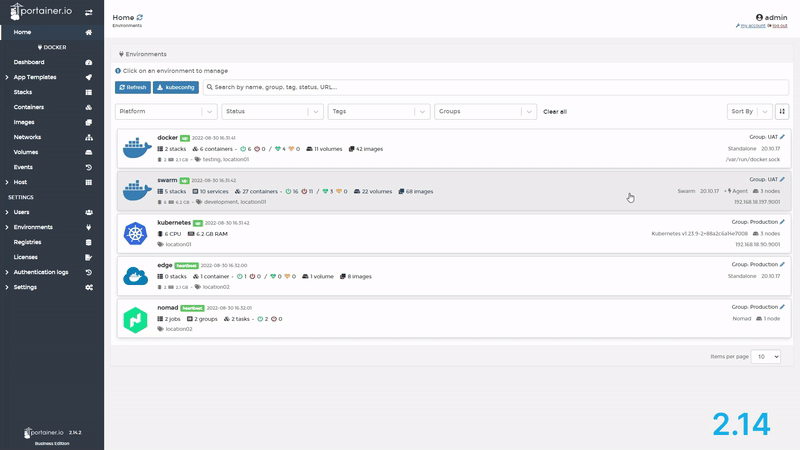
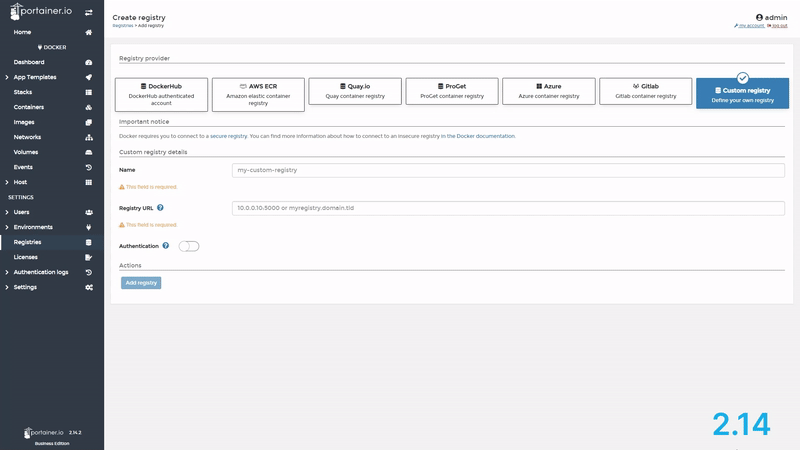
Now to be clear, the old UI wasn’t trash or anything, it was pretty okay, but it wasn’t GREAT. And while it didn’t affect the way Portainer works, there were some minor visual bugs that bother UI designers and/or hardcore nitpicking perfectionists, and I just happen to be both.
Take the App Templates page for example. In the old version, there were no constraints set for the app icons, and since they come in all shapes and sizes, they often get stretched and distorted beyond recognition, making the page looking very amateurish.
That’s no longer the case
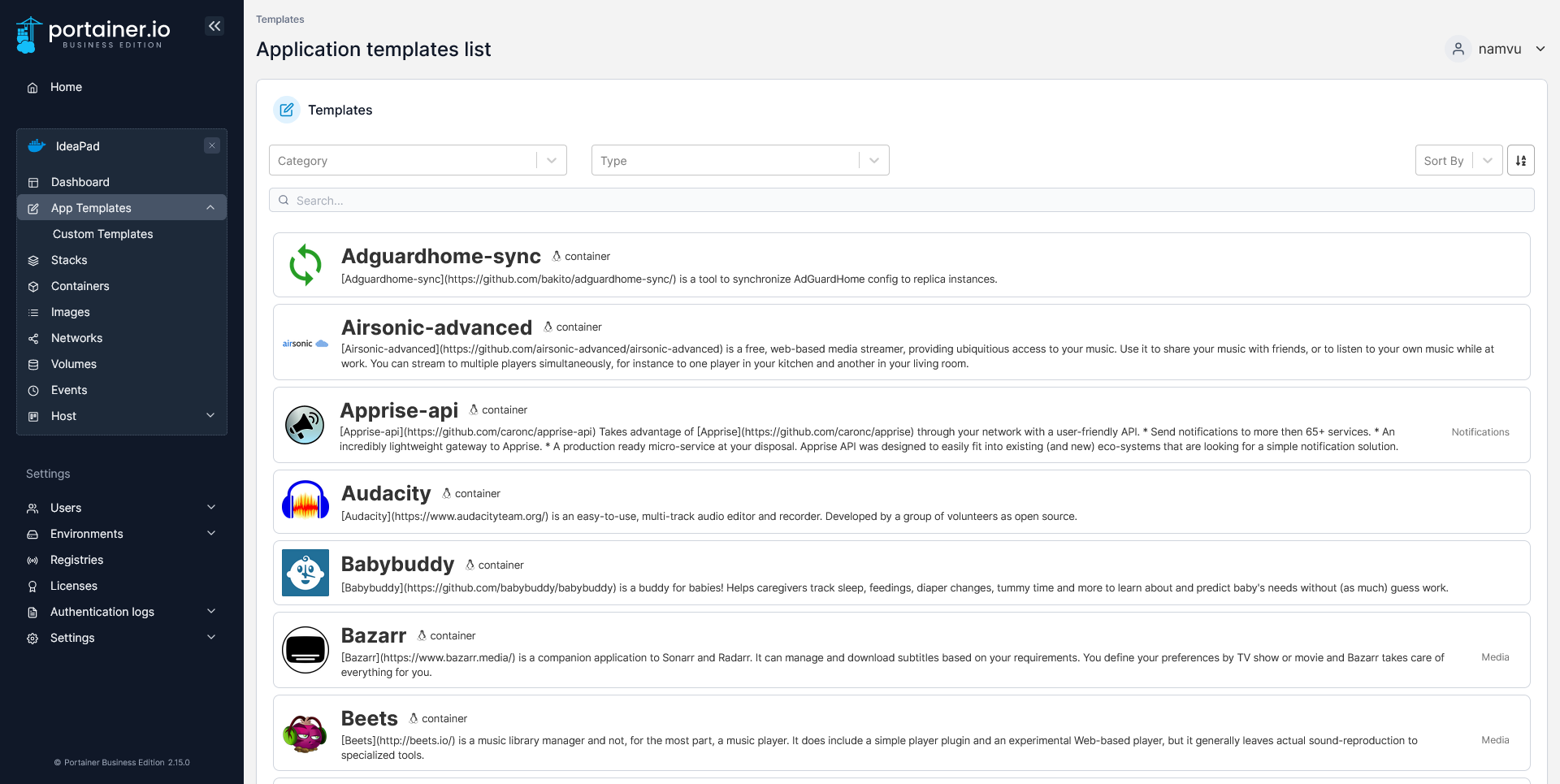
It is no secret that I am a major self-hosting fanatic, but people have been asking specifically about what it is that I host my home “server” (which is a glorified term really, it’s only an old Pavillion laptop running a 4th gen core i5 and 8GB of DDR3 memory). Still
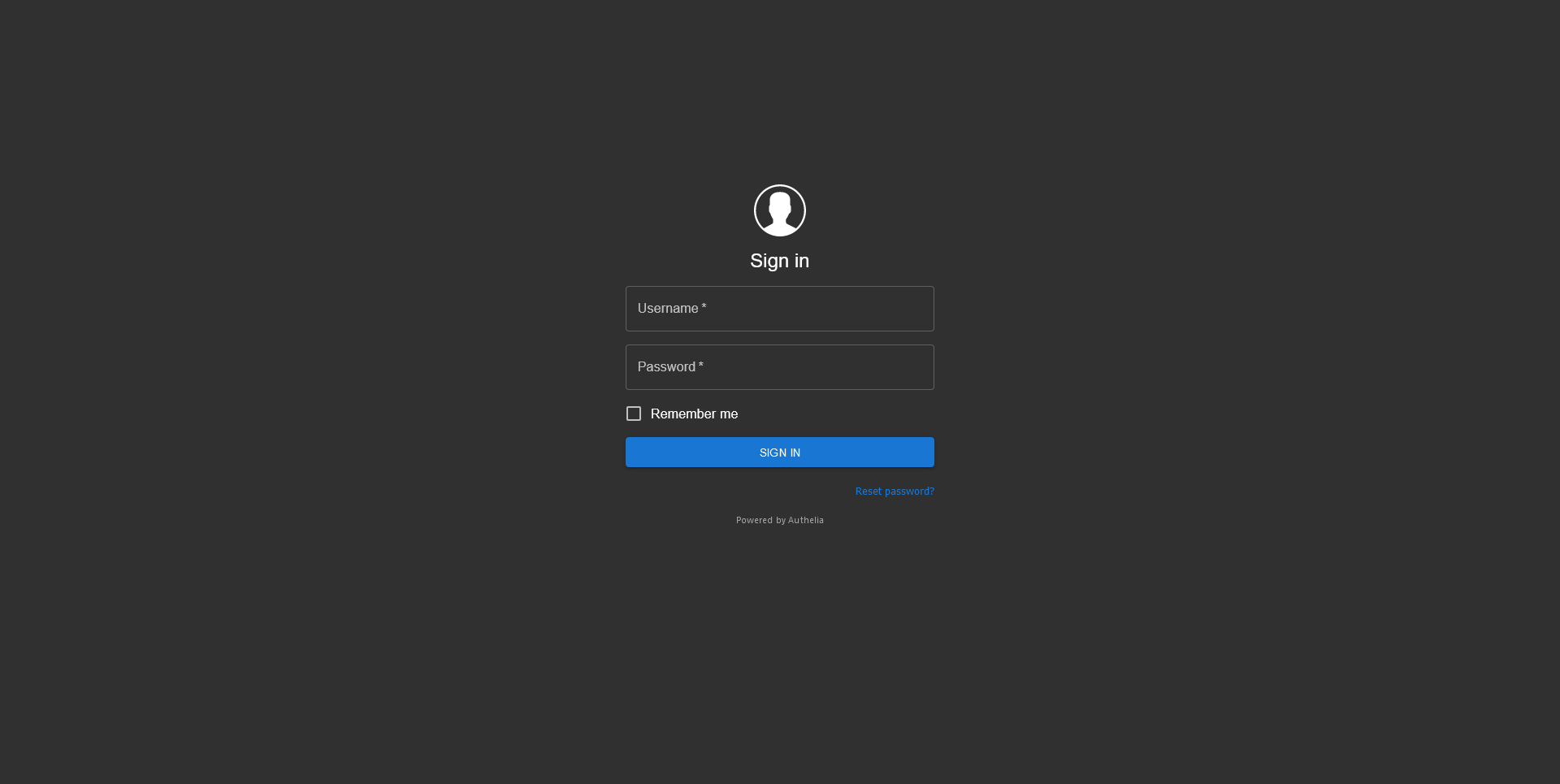
Authelia is an authentication gateway. You only need to sign in once and you’ll get access to the whole server, but it’s not really SSO. You still need separate accounts for their respective applications. Still, having an additional layer of security in front of your services does provide peace of mind, especially when you combine it with Duo Security as a MFA method.
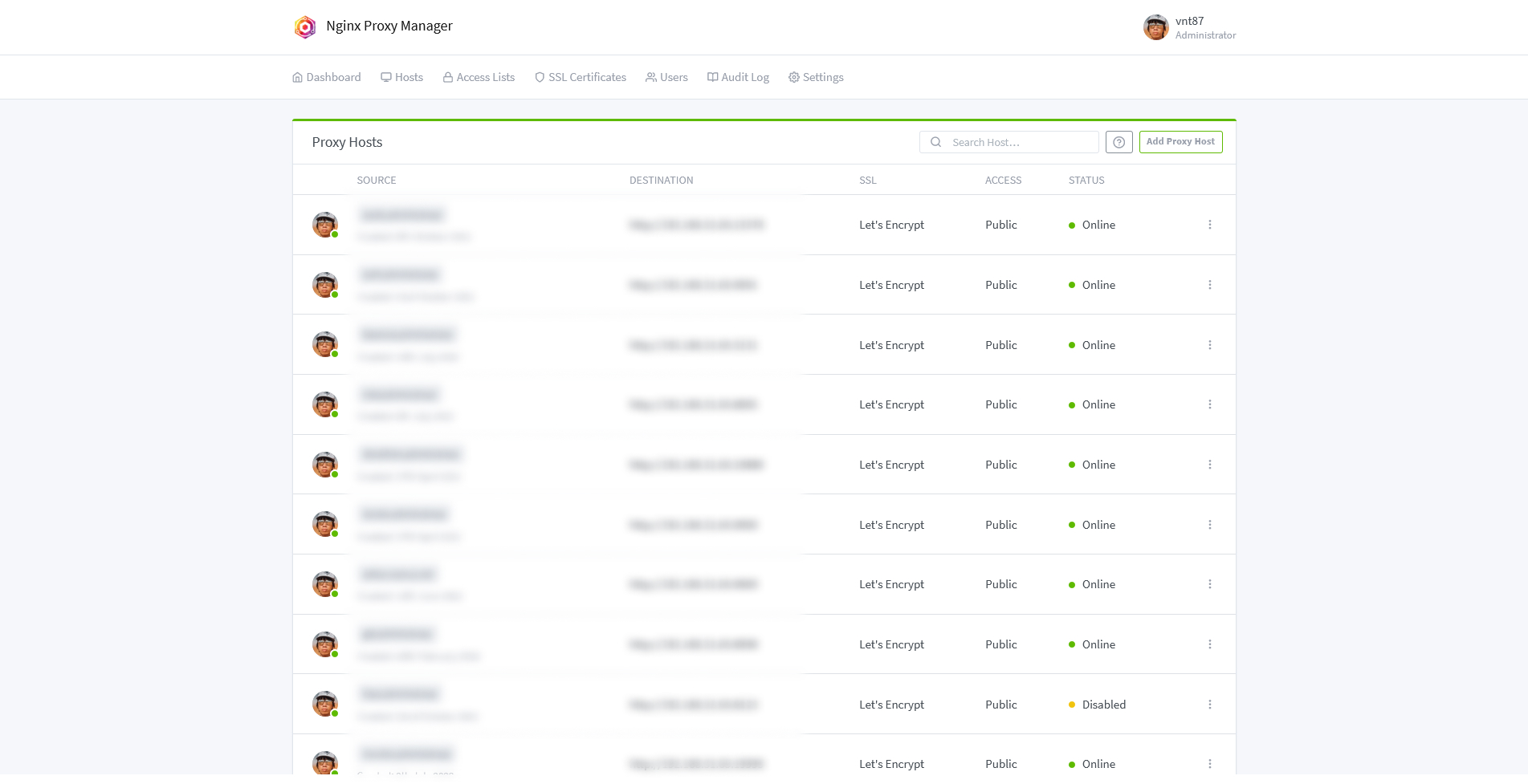
There’s many reverse proxies out there, like Traefik and Caddy, which is actually what I started it. But I choose NPM due to its simplicity. Sure Traefik and Caddy may offer more fine tune controls and is more suitable for power users, but NPM just works™ with minimal configuration. It also handles SSL (via Let’s Encrypt) and its default configuration covers most of my need.
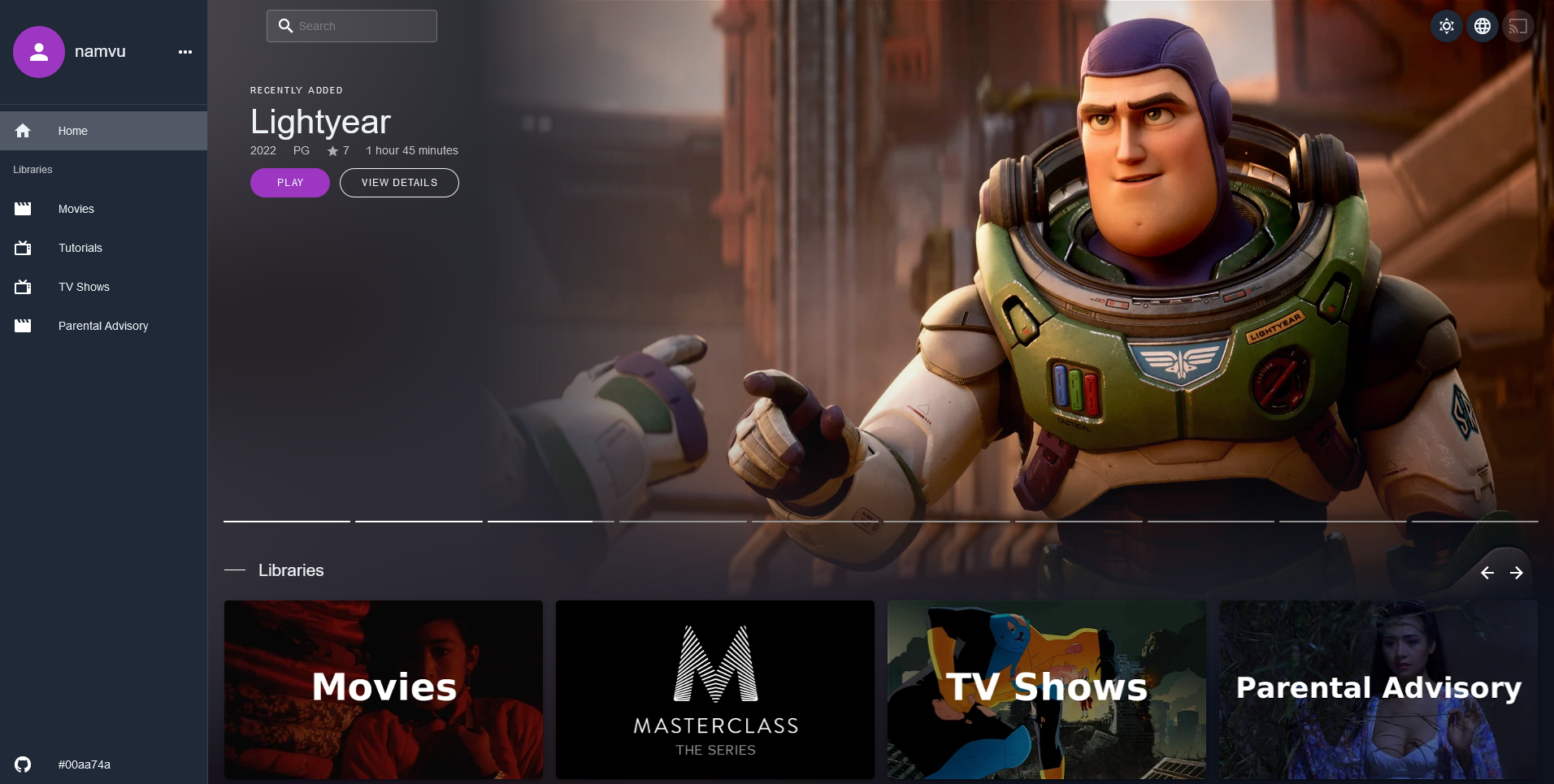
This is it, this is what sent me down this self-hosting rabbit hole. Those who followed me would remember that I run a small movie club called Phimhub, and I started out with a WordPress website much like namvu.net, that listed (NOT hosted) a number of interesting movie titles for our group. Much to our dismay Google, in their infinite wisdom, decided they didn’t like the site and axed my account (no specific reason given). So I did what any reasonable person would do, and host my own media server, with blackjack and hookers.
Read MoreThere are two key parts to every UX design project: conducting research to learn about the users you’re designing for, and gathering feedback about their perspectives. UX design is all about putting the user first, and research helps designers understand those users.
UX research focuses on understanding user behaviors, needs, and motivations through observation and feedback. Your product design should be built upon research and facts, not assumptions. UX research aligns what you, as the designer, think the user needs with what the user actually needs.
Remember the product development life cycle from an earlier course of the program? The product development life cycle has five stages — brainstorm, define, design, test, and launch — that take an idea for an app, website, or product to its launch.
Let’s check out how research fits into the product development life cycle.

If you recall I actually attempted to touch on this subject once in the past. That was back when I still used Photoshop for UI design, so that little screenshot took me like 3 days or something. Today I’m attempting to do it again but in Figma and see if I could do something similar in 3 hours.
What if Audacity has a theme that used the same design language as Apple’s Logic Pro X?
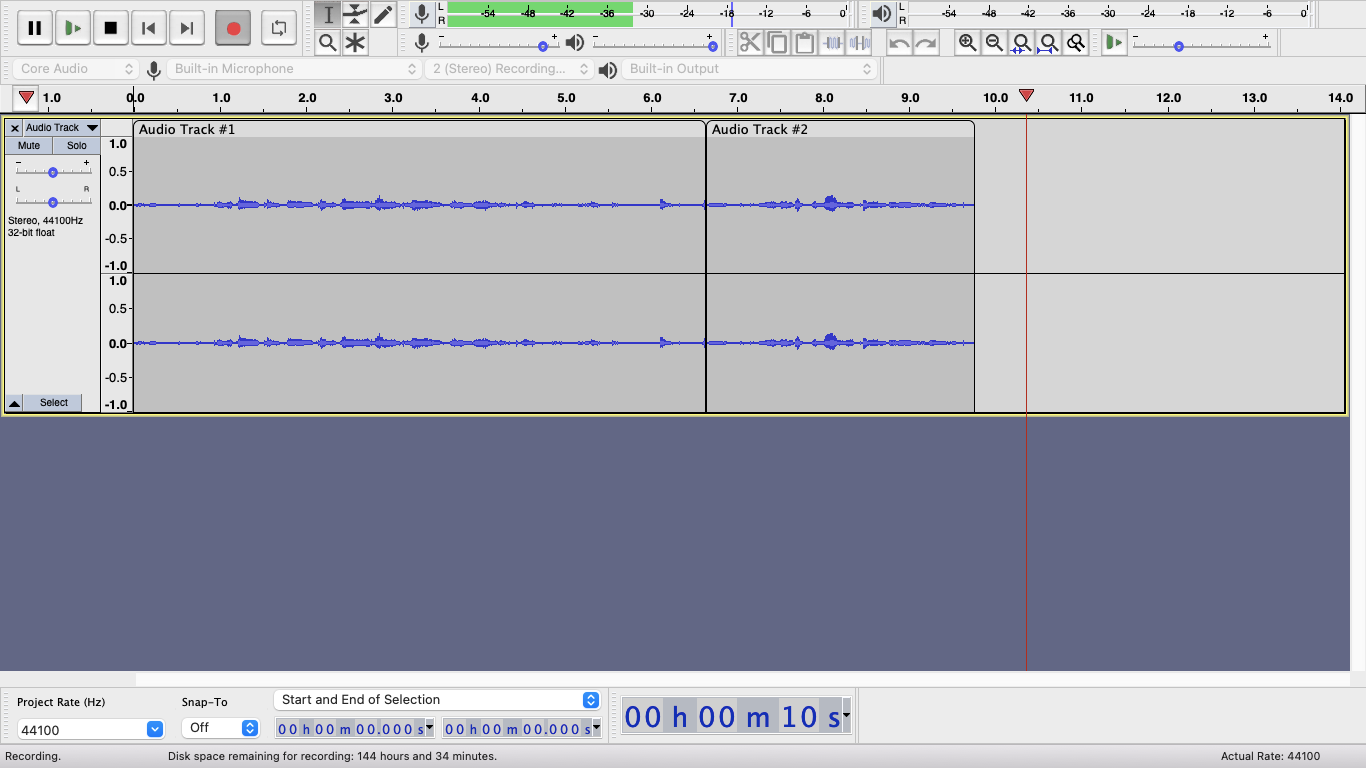
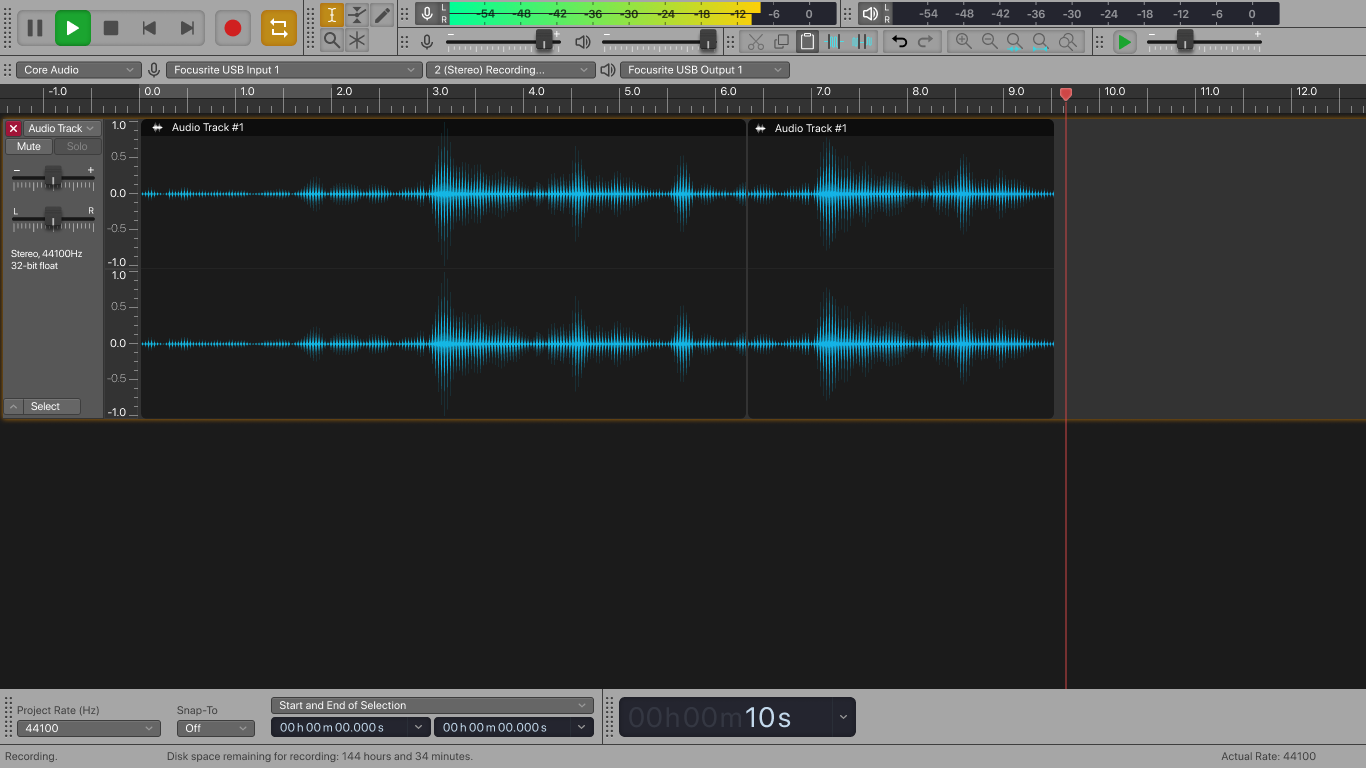
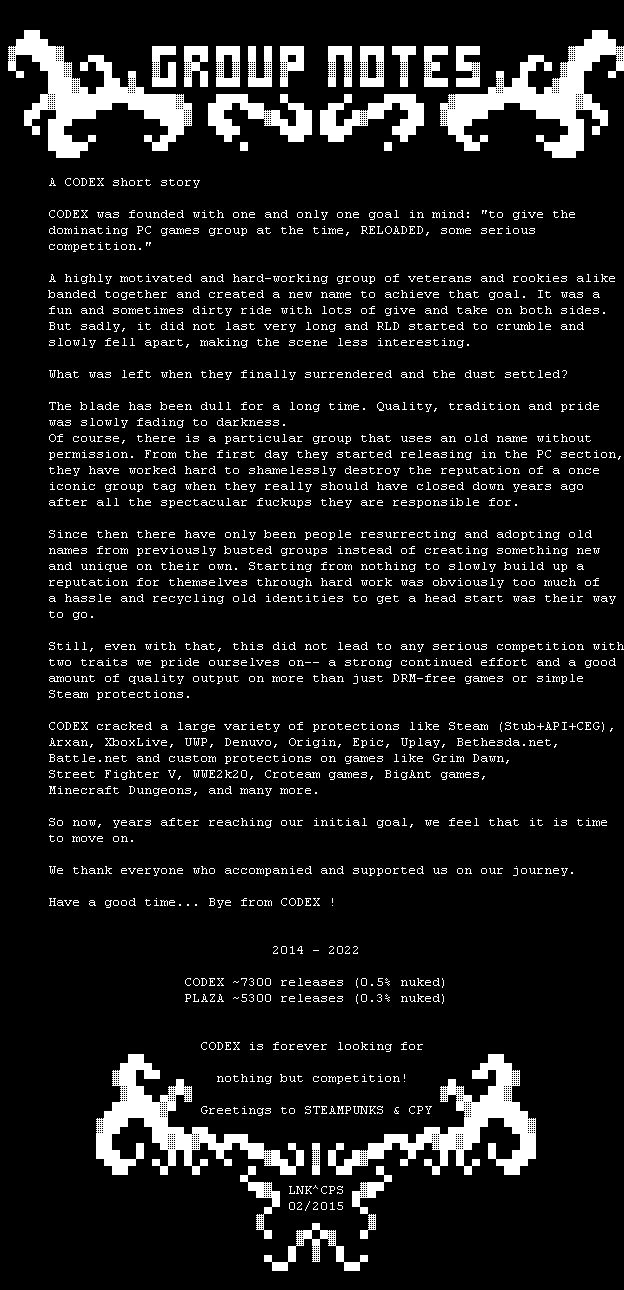
Even though I don’t really have time to play video games anymore these days, I still deeply respect these scene groups and what they did to make life enjoyable for millions of underprivileged children.
For those who didn’t get the subtle callouts in the text:
Read MoreSo 2021 was over, a year I believe most of us couldn’t wait to forget. So much time staying under lockdown, so many losses. I can no longer count with my fingers the number of my friends on FB who’s using a black avatar (a symbol of grievances where I come from).
But, sad pandemic stories aside, this year also marks the 10 year anniversary of me working professionally in the graphic design field, and I guess it’s a good time as any to take a look back and see how things have changed, and reminisce about people whom I’ve met along the way, how they helped shaping the man I am today. I will not be censoring company names, as they are publicly available in my resume, as well as my LinkedIn.
Read MoreAs you may know, I run a little movie club, which started out as a Netflix group buy a year ago, which later led to me setting up my own Netflix (with Jellyfin) eventually leading to me going down the /r/selfhosted rabbit hole, learning a ton of stuffs about personal server deployment along the way.
It served us well, albeit with some annoyances. For starter, it only runs from 8am to 11.30pm everyday, mainly because I hosted it from my personal desktop, which is only powered on during those period. Another drawback of running it from my personal PC is the lack of space. I only had a single 3TB HDD installed, and Phimhub’s library had long exceeded that. I tried to work around it by using Google Drive File Stream (now simply known as Google Drive) to keep only a fraction of the files offline, and leave the rest on the cloud. This effectively means that only around 30% of Phimhub’s library was ready to play at any time.

Well, today I’m proud to say those annoyances should be gone. I’ve finished building a DIY NAS running Xpenology with a whopping 64TB of storage (2x WD Ultrastar 16Tb, 2x Seagate Exos 16Tb, all enterprise class, datacenter ready drives). I’ve also procured a more powerful laptop to act as the resident server, hosting every single services in one place (containerized of course). A bump from N3060 to an i5-4200M means now I can move Jellyfin to the laptop itself instead of running it from my PC. While the i5 does consume quite a bit more power than the Celeron (37w vs 6w), but it’s still better than running my power hungry desktop PC for 16 hours a day for sure.
Essentially, instead of hosting Jellyfin AND the media library on my own PC, now Jellyfin will be moved into a docker container on my laptop server, and the media library will reside on the family NAS. You do need to mount the SMB share as a local mount on your server of course. One drawback of this approach is that you can no longer delete media from the Web UI, since I didn’t give the docker container write permission to the SMB share. I could do that but I figure it’s better this way, since I’ll be the only one managing the media files anyway, I can just do it from my local computer.
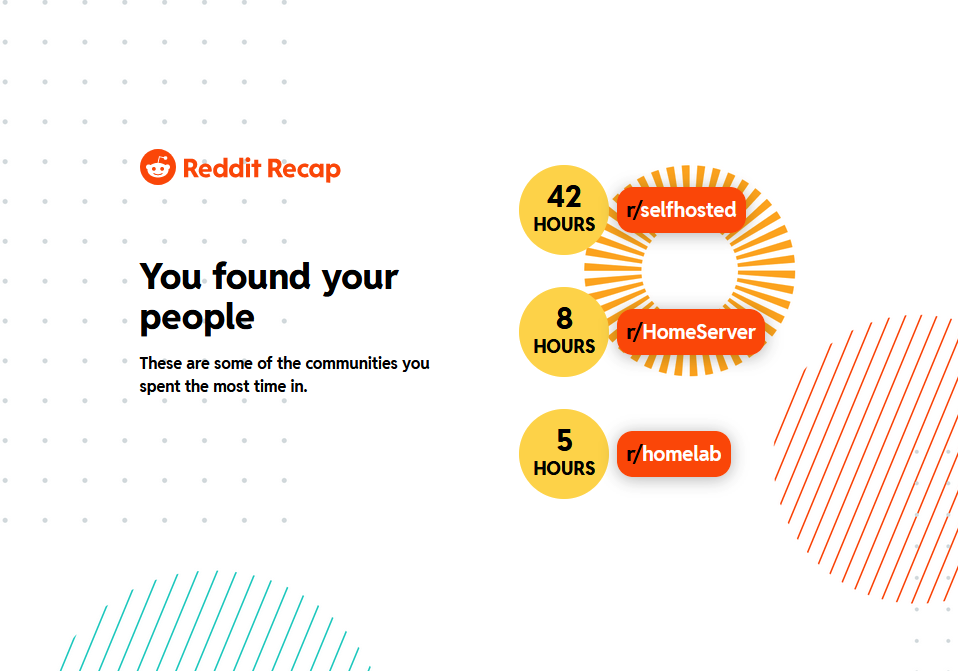
Reddit knows!

I was gonna post this on my Linkedin by decided against it, trying to keep it professional, ya know.
Recent Comment